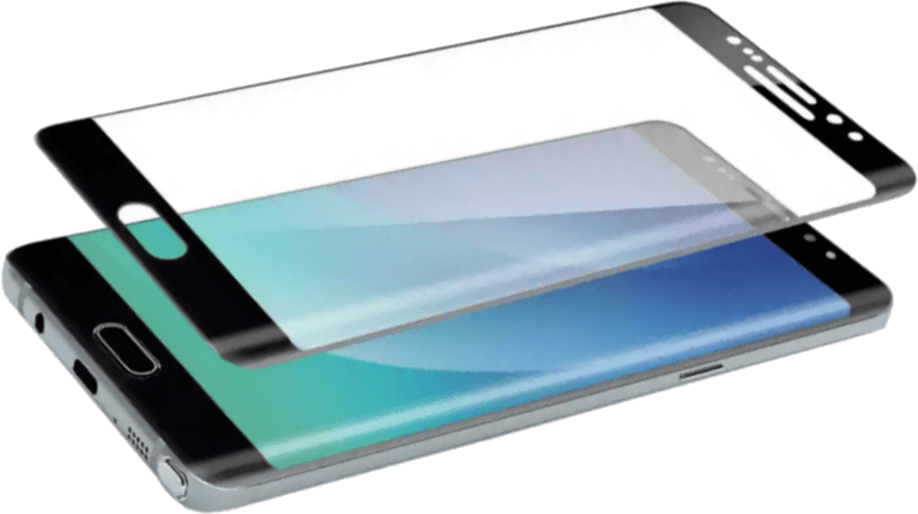There is probably no one who would not know how viruses can make our life difficult when they inhabit in our operating systems.
Perhaps only those who from the beginning of the use of Linux, but such is really enough. Most know what viruses are and what they do. There are moments that they can even neutralize anti-virus program. What then can you do? Is there any rescue for your computer? Or maybe do you have to reinstall the whole operating system and setup everything from the scratch?
Many users suffer from viruses and do not know how to handle them.
Despite a large number of antivirus systems on the market have cultures on their computers. The first symptom is a strange computer behavior: slow down, suspend, reset during operation. A good solution is to have then the antivirus tool out of our compromised system. How to do it? Today, the answer is very simple. You should create a USB with a corresponding set of antivirus systems, which will be booted instead of your operating system. There is very limited number of this kind of tools which are available on the market. However, I have decided to present today a small and simple tool, which in my opinion is the most interesting option. The application is called Sardu Multiboot Creator. This software is available for free if it is used at home for non-commercial purposes. What’s so cool? It is able to turn our USB flash drive in a collection of bootable antivirus application. We have a choice of up to one hundred such systems Live that the program will download from the network in the form of ISO images. Sardu is small. You do not need to install it. Just extract ZIP archive. Versions are available and on Windows and Linux. Advanced users can also import custom ISO images to the application. The option of QEMU can immediately check if the created memory stick will boot correctly. This is really a great help and assistance. I personally, as I create a bootable USB I always have problems with this and I have to repeatedly reset my computer to make sure that it works.