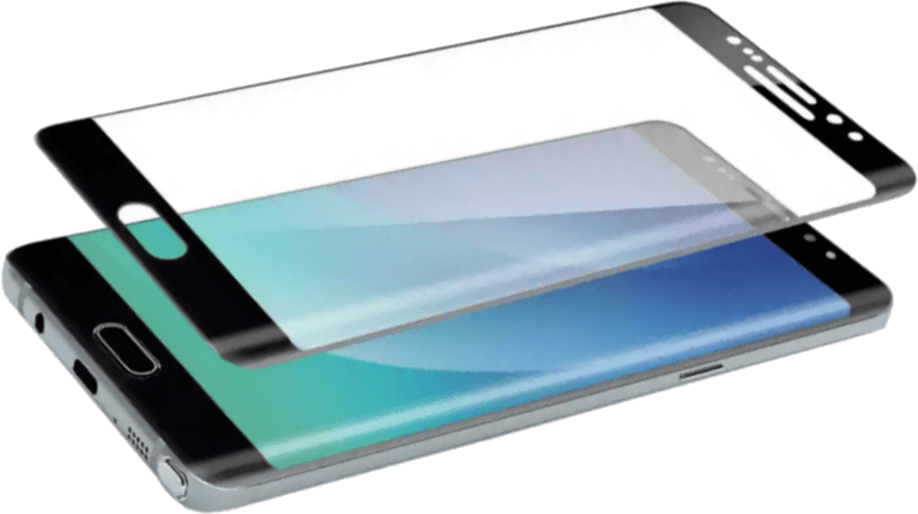MacBook Pro laptops are not cheap, but they are not targeted at all users. The most powerful this year’s model (i.e. the MacBook Pro 15 2018) is equipped with a 6-core Core i9 processor of the eighth generation, which is clocked at 2.9 GHz (4.8 GHz in Turbo Boost mode). Unfortunately, tests have shown that the cooling system used by Apple can not cope with such an individual and the MacBook Pro needs to be… put in the fridge.
MacBook Pro computers are designed for professionals who work with demanding applications on a daily basis (e.g. for processing video materials). Apple fans have complained over the past few years that the Cupertino engineers are not eager to replace components in the new MacBooks. Their pleas were heard. The latest line of Apple laptops has received eight-generation Intel Core processors. In addition, there was an option to replace the Core i7 processor on Core i9, for which you need to pay extra. Is it worth it? It might seem like that. However, the housing of the new 15-inch MacBook Pro is not able to dissipate the heat generated by such a powerful processor. Tests have shown that the system must reduce the processor’s frequency so that it does not overheat.
The MacBook Pro 2018 15” with Core i9 has a throttling problem
Throttling is a term for a solution that relies on lowering the clock speed of the processor to cool it down. The problem in the MacBook Pro is visible after just 2 minutes of working with Adobe Premiere. The same phenomenon would also be seen when using any program that loads several cores. The cooling system used by Apple is so inefficient that the clocked frequency of the loaded CPU drops to 2.2 GHz, well below the baseline of 2.9 GHz. This situation is absurd, because the new MacBook needs more time to process video than last year’s model with the theoretically slower Core i7-7920HQ processor. However, this year’s model from Core i9 gained full efficiency after putting the laptop in the fridge. After this treatment, the processing time of the recording shortened from 39 minutes and 37 seconds to 27 minutes and 18 seconds.
Source: 9to5Mac